Important Links and notes for SharePoint Framework (SPFx) Developer - my cheat sheet ;-)
First of all a list of important links
- SharePoint Framework development tools and libraries compatibility
- Node homepage (current version)
- Node version overview
- React Versions
- SharePoint Framework enterprise guidance
- Tool support for Node package updates: npm-check-updates
- Download Visual Studio Code
- Yeoman Homepage
- Postman
- Gulp
Notes
- Check current installed node version: node-v
- Update to a specific supported Node version (check SPFx comp.): npm install -g node@16.20.0
- List all installed node packages for a project: npm list
- Check for updates / old versions in project: npm outdated
- Update all packages (not recommended in most of the cases): npm update --save
Use --save to update package.json version numbers! - Update a specific package: npm update @pnp/spfx-controls-react
- Command to check outdated or vulnerabilities in your node modules: npm audit
Fix: npm audit fix / npm audit fix -f (f=force)
Steps to setup a classic development environment
- Install node.js
- Install Gulp
npm install gulp-cli --global - Install Yeoman
npm install yo --global - Install Yeoman SharePoint generator
npm install @microsoft/generator-sharepoint --global - Trusting the self-signed developer certificate
gulp trust-dev-cert - Install a code editor (e.g. Visual Studio Code)
- Install additional Browser for testing (FireFox, Chrome ...)
- Start coding ;-)
OR just use a prepared Docker container: SPFx Docker container
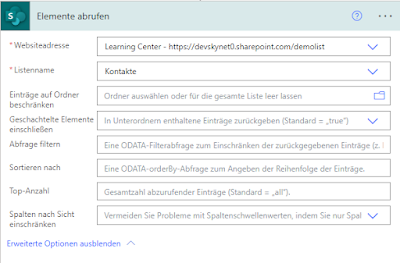

Kommentare